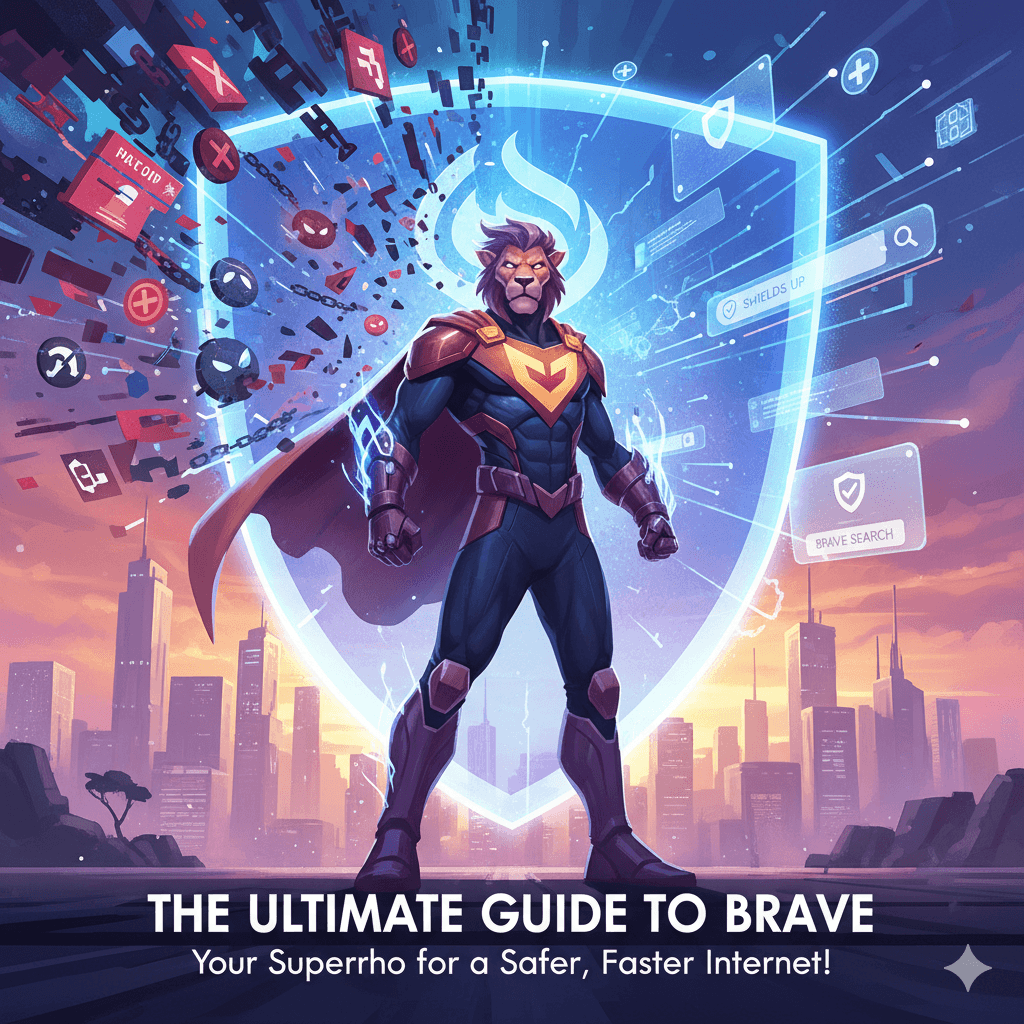Meet Brave, Your Internet Superhero!
The internet can be imagined as a giant, amazing, but sometimes chaotic city. It is filled with incredible libraries, fun arcades, and endless places to explore. However, in this city, there are also invisible spies, known as trackers, that follow people from store to store, noting everything they look at. There are also loud salespeople, or ads, shouting from every corner, making a trip through the city slow, distracting, and not very private.
Into this bustling digital city comes a new kind of hero: the Brave browser. With its distinctive lion symbol, Brave acts like a superhero for internet users. It arrives with an invisible force field that blocks the spies and a pair of super-speed boots that help users zip past the noisy salespeople. The result is a journey through the internet city that is safe, private, and incredibly fast.
Brave’s mission is straightforward: to fix the web by providing a safer, faster, and more private browsing experience. It is designed to put the user first, rather than prioritizing the profits of large technology companies. For those looking to make a change, the process of switching to Brave is designed to be remarkably simple, often taking about 60 seconds to import old settings and get started. This guide will explore Brave’s secret origin story, reveal all of its powerful features and capabilities, provide instructions on how to become a “Brave pro” on any device, and offer a peek into its future adventures.
The Secret Origin of Brave
Every superhero has an origin story, and Brave’s begins with two “internet wizards” named Brendan Eich and Brian Bondy. Brendan Eich is a legendary figure in the tech world, known for inventing JavaScript, the magic programming language that makes most modern websites interactive and dynamic. Both he and Brian Bondy previously worked on another famous browser, Mozilla Firefox, giving them deep expertise in how the web works. Their background is not just in building browsers, but in shaping the very fabric of the web that billions of people use every day.
The idea for Brave was born out of a desire to correct the course of the modern web, which had become dominated by a model of surveillance that its creators never intended. In 2014, Brendan Eich reached out to Brian Bondy with a revolutionary concept for a new kind of browser. Their plan was simple yet powerful: to create a browser that would stop websites from tracking users, dramatically speed up page load times by blocking unwanted content, and establish a new, fair system for website creators to earn money using a special kind of digital currency. This was a direct response to what they saw as “surveillance capitalism,” a system where user data is the product. They envisioned a web where user privacy and creator revenue could coexist without compromising one for the other.
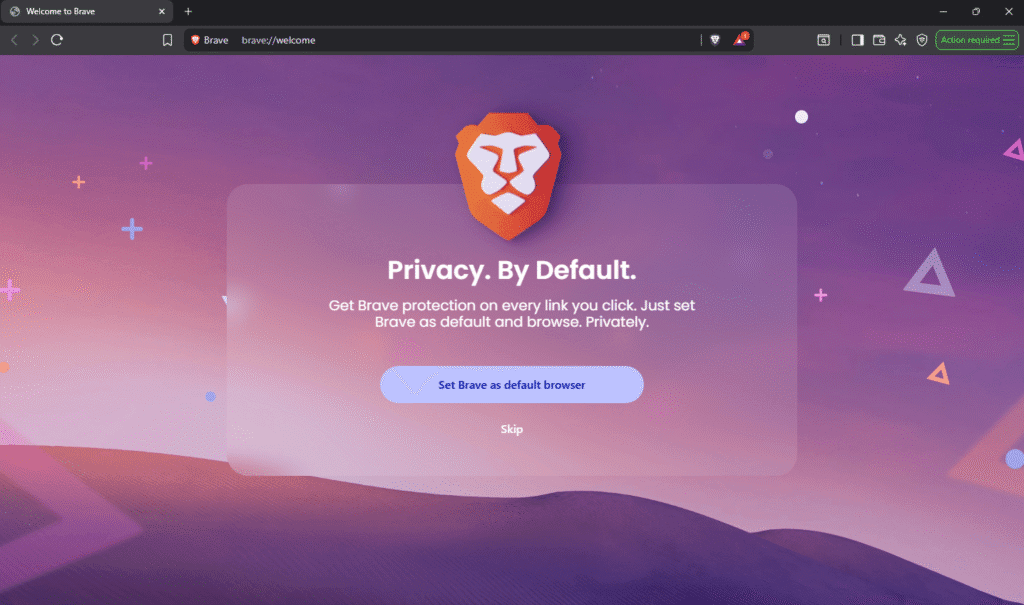
This vision quickly began to take shape, marked by several key milestones that chart Brave’s evolution from a bold idea to a major player in the browser market.
- 2015: Brave Software, the company behind the browser, was officially founded by Brendan Eich and Brian Bondy.
- 2016: The first public version of the Brave browser was released, introducing the world to its privacy-first approach to the web.
- 2017: The team created the Basic Attention Token (BAT), a unique cryptocurrency designed to power its new digital advertising ecosystem.
- 2018: Brave made a significant technical leap by rebuilding its browser on the Chromium engine. This is the same open-source foundation that powers Google Chrome, which allowed Brave to become even faster, more stable, and compatible with a vast library of extensions.
- 2019: Brave 1.0 was officially launched across all platforms. This marked the browser’s graduation from its beta, or training, phase, signaling it was ready for mass adoption.
- 2021: Brave took another major step toward building a complete private ecosystem by launching Brave Search, its own independent and private search engine, offering an alternative to services that track user queries.
Brave’s Superpowers: A Tour of Its Amazing Gadgets
Brave is more than just a browser; it’s a full suite of tools designed to protect and empower its users. Each feature acts like a unique gadget in a superhero’s utility belt, working together to create a superior web experience.
The Invisible Force Field (Brave Shields)
At the core of Brave’s protective power is Brave Shields, which can be thought of as an invisible force field that is activated by default from the moment the browser is installed. This powerful feature requires no complicated setup to begin protecting users on every single website they visit.
The force field is designed to block a wide array of online nuisances and threats:
- Annoying Ads: Shields block nearly all forms of advertising, including banner ads, pop-ups, and even the pre-roll and mid-roll ads that interrupt videos on sites like YouTube.
- Creepy Trackers: These are scripts that run in the background of websites to monitor user activity and report it back to data collection companies. Shields make the user effectively invisible to these digital spies.
- Cookie Monsters: Specifically, Shields block “cross-site cookies.” These are small files that websites use to remember a user and track their activity as they move from one site to another across the web.
- Fingerprinting: This is a more advanced tracking method that Shields are specifically designed to combat.
- What is Browser Fingerprinting? Imagine a huge crowd where every person is wearing the same school uniform. In such a scenario, it would be very difficult to identify one specific individual. This is the ideal state for online anonymity—blending in with the crowd. “Fingerprinting” is a technique where websites act like detectives, looking for tiny, unique details about a person’s computer or phone. These details can include the exact size of the screen, the specific fonts installed, the graphics card, the operating system, and many other technical attributes. When all these small pieces of information are combined, they form a unique “fingerprint” that can identify a specific user with a high degree of accuracy, even without knowing their name or email address.
- How Brave Fights Back: Brave Shields defend against this by “randomizing” the device’s fingerprint. This process subtly alters the information that websites can see, making the browser appear slightly different to each site it visits. It’s like giving the user a new, slightly different uniform every day, so the online detectives can never be certain they are tracking the same person. This constant change prevents the creation of a stable, trackable fingerprint, thereby preserving anonymity.
Users can see this force field in action by clicking the Lion icon located in the address bar. This opens the Shields panel, which displays a real-time count of every ad, tracker, and other element that has been blocked on the current page. The panel also allows for simple adjustments. The default setting is “Standard,” but users can switch it to “Aggressive.” This is like turning the force field up to its maximum power, blocking even more, including some first-party ads that a website might show itself. However, this heightened protection can occasionally interfere with a site’s functionality, requiring the user to lower the Shields for that specific site to work correctly. This distinction is important; out of the box, Brave’s primary goal is to block third-party surveillance networks, but for total ad-blocking, the “Aggressive” setting is the key.
The Treasure Chest (Brave Rewards & BAT)
Brave’s ad-blocking presents a fundamental challenge: if ads are how most website creators make money, how can they be supported in an ad-free environment? To solve this, Brave developed an innovative and entirely optional system called Brave Rewards.
Instead of the traditional ad model, users can opt-in to view special, privacy-respecting ads delivered directly by Brave. These ads appear as small, unobtrusive notifications and are not based on the user’s browsing history; personal data never leaves the device. For choosing to view these ads, Brave rewards the user with a digital treasure called the Basic Attention Token, or BAT for short. The system can be compared to an arcade where playing games (browsing the web) earns the player tickets (BAT) for their time and attention.
This earned BAT can be used in several ways:
- Tip Creators: Users can directly contribute their BAT to their favorite websites, YouTube channels, and other content creators as a “thank you” for their work. This creates a direct line of support between the audience and the creator.
- Exchange for Value: BAT can be connected to a partner account, like Uphold, and exchanged for gift cards or traditional currencies.
- Engage with Web3: As a cryptocurrency, BAT can be used in the emerging world of Web3 for activities like purchasing digital art (NFTs) or interacting with decentralized applications.
This system is undergoing a significant evolution. Initially a more centralized program, Brave is moving towards a truly decentralized ecosystem with its “BAT Roadmap 3.0”. A key part of this is the development of the “Boomerang” protocol, a decentralized and privacy-preserving system that uses advanced cryptography like Zero-Knowledge Proofs to verify ad interactions without a central authority. This shift reflects a deep commitment to aligning the Rewards system with the core trustless principles of Web3. To get started, users can navigate to brave://rewards/ in the browser to enable the feature.
The Magic Key to a New World (Brave Wallet & Web3)
Brave is designed not just for the web of today, but also for the web of tomorrow, often called Web3 or the decentralized web.
- What are Cryptocurrency and Web3?
- Cryptocurrency: This can be thought of as digital money that isn’t controlled by a single bank or government. It is secured by cryptography, which is like a secret code that protects transactions. This digital money is stored in a special digital wallet.
- Web3 (The Decentralized Web): The current internet (Web2) is often compared to a city where a few large corporations own all the major buildings and control the flow of information. Web3 is a new vision for the internet, like a city built by its citizens, where everyone owns their own piece. Power and control are distributed among the users, not concentrated in the hands of a few companies.
Brave Wallet is a user’s personal, highly secure key and vault for this new Web3 world. A crucial design choice makes it fundamentally safer than many alternatives: it is a browser-native wallet. This means it is built directly into the core of the browser, not added on as an extension. Browser extensions can be vulnerable to phishing scams, use extra computer resources, and are dependent on the policies of extension stores. By being a native feature, Brave Wallet is more secure, faster, and less prone to these risks.
With the Brave Wallet, a user can:
- Securely store a wide range of digital assets, including cryptocurrencies and NFTs.
- Connect seamlessly to the growing world of Web3 applications and games, known as DApps.
- Buy, sell, and swap different cryptocurrencies directly within the wallet interface.
- Interact with multiple blockchains, which are the foundational networks of Web3. Brave Wallet supports major chains like Ethereum, Solana, and Bitcoin, making it a versatile tool for exploring the decentralized ecosystem.
The Trusty Map (Brave Search)
Most popular search engines, such as Google, function like mapmakers who not only provide directions but also secretly log every destination a person visits, then sell that travel history to advertisers. Brave Search offers a completely different approach. It is a private map to the internet that does not track searches, does not build a profile of the user, and does not sell any data because it doesn’t collect it in the first place.
The most significant aspect of Brave Search is its independence. Many other so-called “private” search engines are not truly independent; they simply borrow their search results from Microsoft’s Bing and then apply a layer of privacy on top. Brave, however, has made the massive investment to build its search index from scratch. This “independent index” means that no big tech company can influence or censor the results that users see, providing a true alternative to the existing information monopolies. This is not just a privacy feature; it is a move toward information sovereignty.
Brave Search also includes several innovative features:
- AI Answers: The search engine can provide intelligent, concise summaries at the top of the results page to answer questions directly.
- Discussions: For many queries, Brave Search can identify and display relevant conversations from forums like Reddit, offering real-world perspectives alongside standard web results.
- Goggles: This unique feature allows users to create or apply custom filters to their search results. For instance, a user could apply a “Tech Blogs” Goggle to see results only from technology-focused websites, or a “News from the Left/Right” Goggle to see results from specific political viewpoints.
And More Gadgets! (The Brave Super-Suite)
Beyond its core pillars, Brave integrates a host of other tools that are typically standalone, paid applications, creating a comprehensive privacy suite.
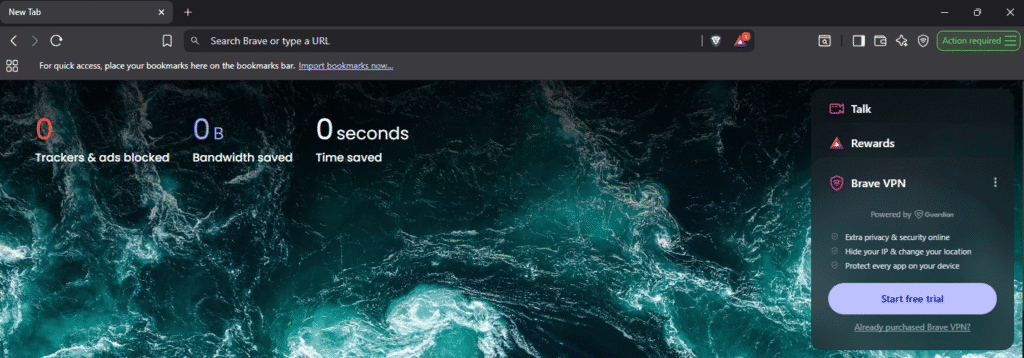
- The Super-Communicator (Brave Talk): A built-in tool for making free, private, and unlimited-time video calls with up to four people, directly from the browser with no extra software required.
- The Bodyguard (Firewall + VPN): A premium subscription service that provides a Virtual Private Network (VPN) and firewall. This feature protects the internet connection of the entire device, not just the browser. It encrypts all traffic, hides the user’s location (IP address), and is especially useful for staying secure on public Wi-Fi networks.
- The Smart Robot Sidekick (Leo AI): A browser-native AI assistant that can summarize webpages and videos, answer questions, translate languages, and help with writing. All conversations with Leo are private, anonymous, and are not used for model training.
- Your Personal Newspaper (Brave News): A customizable and private news feed that appears on the new tab page, allowing users to follow their favorite sources without being tracked.
- The All-in-One Media Player (Playlist): An iOS-specific feature that lets users save audio and video from any website into a single playlist. This content can then be enjoyed at any time, even when offline.
By bundling these services, Brave offers a compelling value proposition, positioning itself not just as a browser but as an integrated, all-in-one solution for a private digital life.
Suiting Up! How to Make Brave Super-Secure and Super-Fast
While Brave provides excellent security and privacy right out of the box, a few adjustments can elevate its performance and protection to superhero levels. The following are platform-specific steps to fully optimize the Brave experience.
Windows Warriors: Securing & Optimizing Brave
For users on Windows, these settings will harden security and streamline performance.
Security Steps:
- Shields Up!: Navigate to Settings -> Shields. Change the Trackers & ads blocking setting from Standard to Aggressive. This provides the maximum level of protection against ads and trackers.
- Upgrade to HTTPS: In the same Shields menu, ensure that Upgrade connections to HTTPS is enabled. This forces websites to use a secure, encrypted connection whenever possible.
- Adjust Privacy Settings: Go to Settings -> Privacy and Security. To minimize communication with external services, disable Use Google Services for Push Messaging and Help improve Brave’s features and performance.
- Block Social Media Embeds: Navigate to Settings -> Social media blocking. Disabling the options here will prevent sites like Facebook and Google from embedding login buttons or posts on other websites, which can be a source of tracking.
Optimization Steps:
- Clear the Clutter: Periodically go to Settings -> Privacy and Security -> Clear browsing data. Clearing Cached images and files can free up space and resolve performance issues.
- Manage Extensions: Go to Settings -> Extensions and disable or remove any extensions that are not in active use. Each active extension consumes system resources and can slow down the browser.
- Activate Memory Saver: Navigate to Settings -> System and ensure Memory Saver is turned on. This feature automatically frees up memory from inactive tabs, making the browser more responsive.
- Disable Background Apps: In the System menu, turn off Continue running background apps when Brave is closed to ensure Brave completely shuts down and frees all resources when it is closed.
macOS Masters: Securing & Optimizing Brave
macOS users can apply these tweaks for a safer and faster browsing session.
Security Steps:
- Aggressive Shields: As with Windows, the first step is to go to Settings -> Shields and set the blocking level to Aggressive for maximum protection.
- Turn Off Unused Features: For users not interested in cryptocurrency, disabling related features can reduce the browser’s footprint. In Settings, features like Brave Rewards and Brave Wallet can be hidden from the toolbar and disabled to prevent them from running in the background.
- Enhance Privacy: Go to Privacy and security and disable Allow Privacy-Preserving Product Analytics (P3A) and Automatically send daily usage ping to Brave to stop sending anonymous usage statistics.
Optimization Steps:
- Effective Tab Management: An excessive number of open tabs is a primary cause of high memory usage. It is more efficient to use bookmarks for frequently visited sites rather than keeping them perpetually open.
- Clear Cache Regularly: Navigate to History -> Clear browsing data to clear the browser’s cache, which can improve performance over time.
- Hardware Acceleration: The setting Use hardware acceleration when available under Settings -> System can have mixed results. For most modern Macs, leaving it enabled is optimal. However, if graphical glitches, lag, or video playback issues occur, disabling this setting can often resolve the problem.
- Debloat the Home Screen: On the new tab page, click the Customize button and disable features like Brave News, Top Sites, and Cards. This simplifies the interface and allows the new tab page to load more quickly.
Linux Legends: Securing & Optimizing Brave
Linux users can fine-tune Brave with these settings for robust security and smooth operation.
Security Steps:
- Set Shields to Max: In Settings -> Shields, set Trackers & ads blocking to Aggressive and Block fingerprinting to Strict for the highest level of privacy protection.
- Turn Off Data Pings: In the Privacy and security menu, disable all settings that send anonymous usage data back to Brave’s servers.
- Use Private Windows with Tor: For situations requiring maximum anonymity, users can open a New private window with Tor directly from the main menu. This routes traffic through the Tor network to hide the user’s true location (IP address), though it typically results in slower browsing speeds.
Optimization Steps:
- Disable Crypto Features: If the Web3 components are not being used, disabling Brave Rewards and Brave Wallet in the settings can free up significant system resources.
- Clear Data on Exit: For a consistently clean state, navigate to Settings -> Privacy and Security -> Clear browsing data. In the On exit tab, users can configure the browser to automatically delete history, cookies, and cache every time it is closed.
- Disable GPU / Hardware Acceleration: This is a frequent solution for performance problems on Linux, such as stuttering or freezing. Go to Settings -> System and turn off Use hardware acceleration when available.
- Use Brave’s Task Manager: To diagnose slowdowns, open the Menu -> More Tools -> Task Manager. This utility shows which specific tabs or internal processes are consuming the most CPU and memory.
Android Avengers: Securing & Optimizing Brave
On Android, these configurations will enhance security and improve the mobile browsing experience.
Security Steps:
- Max Out Shields: Navigate to Settings -> Brave Shields & privacy. Set Block trackers & ads to Aggressive. Also, enable Auto-redirect AMP pages, Upgrade connections to HTTPS, and Block Fingerprinting.
- Optional – Block Scripts: For ultimate security, users can enable Block Scripts. However, this is an advanced setting that will break the functionality of many modern websites. Users must be prepared to manually disable this setting on a site-by-site basis using the Shields icon in the address bar.
- Turn Off Analytics: In the same privacy menu, scroll down and disable Allow privacy-preserving product analytics (P3A) and other options that send anonymous usage data to Brave.
Optimization Steps:
- Move Address Bar: For easier one-handed use on larger phones, long-press the address bar and select the option to move it to the bottom of the screen.
- Clear Data: Navigate to Settings -> Brave Shields & privacy -> Clear browsing data to periodically clear the cache and free up storage.
- Manage Background Data: In the phone’s main Android settings, restricting background data usage for apps that are not frequently used can help save mobile data and extend battery life.
- Disable Unused Features: In Brave’s settings, disable features that are not used, such as Brave News on the new tab page, to create a lighter experience.
iOS Invincibles: Securing & Optimizing Brave
For iPhone and iPad users, these settings will lock down privacy and keep the browser running smoothly.
Security Steps:
- Aggressive Shields: Go to Settings -> Brave Shields & Privacy. Set Trackers & Ads Blocking to Aggressive. Also, enable Block Fingerprinting and Enable Global Privacy Control.
- Enable Content Filtering: In the same menu, tap on Content Filtering and enable additional filter lists like Fanboy’s Annoyances. This will block even more on-page irritations, such as cookie consent pop-ups.
- Disable Web3 Features: For users who do not engage with cryptocurrency, scroll down to the Web3 section in settings and disable all the “Resolve” options to prevent unnecessary network requests.
- Use a Dedicated Password Manager: In Settings -> Logins & Passwords, turn the Save Logins option OFF. For maximum security, it is recommended to use a standalone password manager application rather than saving credentials directly in the browser.
Optimization Steps:
- Customize the Interface: In Settings -> Appearance, users can Hide Brave Rewards Icon to create a cleaner, more minimalist toolbar.
- Close Tabs Automatically: To prevent tab clutter, which can slow down performance, go to Settings -> Tabs and set Close Tabs to After One Day or After One Week.
- Clear Private Data: Regularly visit Settings -> Brave Shields & Privacy -> Clear Private Data to clear out browsing history, cache, and cookies.
- Let Shields Work: On iOS, the single most effective optimization is simply allowing Brave Shields to do its job. By blocking ads and trackers, Brave significantly reduces data usage and processing load, which leads to faster page loads and longer battery life.
Every Hero’s Strengths and Weaknesses (Pros & Cons)
Even the greatest superhero has strengths and weaknesses, and Brave is no exception. Understanding these helps users decide if it’s the right hero for their needs. The browser’s core design philosophy—integrating a wide array of features into a single package—is its greatest strength for some and a source of unnecessary complexity for others.
| Pros (Why Brave is Awesome) | Cons (Things to Keep in Mind) |
| Super Speed: By blocking resource-heavy ads and trackers by default, Brave is one of the fastest browsers available, loading pages up to 3-6 times faster than competitors. | Can Break Websites: Its powerful and aggressive blocking can sometimes interfere with a website’s code, causing certain features or the entire page to not load correctly. This may require users to manually lower the Shields for that site. |
| Fortress-Like Security: Top-tier privacy protection is enabled the moment the browser is installed. Users get robust defense against tracking without needing to configure complex settings or install third-party extensions. | A Little Too Much?: For individuals who have no interest in cryptocurrency, the prominent Wallet and Rewards features can feel like unnecessary “bloat” or clutter that complicates the user experience. |
| Earn Rewards: The optional Brave Rewards system allows users to earn a cryptocurrency (BAT) for viewing privacy-respecting ads, offering a unique way to get value back for their attention. | Limited Mobile Extensions: While the desktop version is compatible with the Chrome Web Store, the mobile versions of Brave have limited support for extensions. |
| All-in-One Privacy Suite: Brave bundles many tools that are often separate products, such as a crypto wallet, private video calls (Brave Talk), and an optional system-wide VPN, into a single application. | Based on Chrome’s Engine: Brave is built on Chromium, the open-source project managed by Google. Although Brave’s engineers remove all of Google’s tracking code and services, some privacy purists prefer browsers that are built on a completely independent foundation. |
| Works Everywhere: Brave offers a consistent, feature-rich experience across a wide range of platforms, including Windows, macOS, Linux, Android, and iOS, with sync capabilities to keep them connected. |
The League of Browsers: Brave vs. The World
In the vast world of web browsers, several champions compete for the user’s attention. Here is how Brave stacks up against some of the other major players in the “League of Browsers.”
- Brave vs. Firefox: The Privacy Champions. Both Brave and Firefox are top choices for privacy-conscious users. The primary difference lies in their out-of-the-box configuration. Brave offers aggressive ad and tracker blocking by default, providing maximum protection from the start. Firefox also has strong privacy features, but to achieve a similar level of ad-blocking, users typically need to install third-party extensions like uBlock Origin and adjust settings. Firefox is developed by the non-profit Mozilla Foundation, a factor that appeals to users who wish to support a mission-driven, open-source organization.
- Brave vs. Vivaldi: The Customization Kings. Vivaldi is the ultimate browser for users who love to tinker and customize every single aspect of their interface, from tab management to color schemes. It is a power-user’s dream. Brave, while offering some customization, prioritizes simplicity and automatic privacy over an exhaustive set of options. The choice between them often comes down to a preference for granular control (Vivaldi) versus streamlined, built-in protection (Brave).
- Brave vs. DuckDuckGo Privacy Browser: The Simplicity Seekers. The DuckDuckGo browser is designed for dead-simple, no-fuss privacy. However, its feature set is more limited compared to Brave. Brave includes more advanced tools like Tor integration for enhanced anonymity and the built-in crypto wallet. A critical distinction is that Brave’s ad and tracker blocking is more comprehensive, and its search engine is built on an independent index, whereas DuckDuckGo’s search results are primarily sourced from Microsoft Bing.
- Brave vs. Chrome/Edge/Safari: The Big Guys. These browsers are the default choices on most of the world’s devices. They are developed by Google, Microsoft, and Apple, respectively. While they are generally fast and reliable, their business models often involve collecting user data for advertising and product improvement. Brave positions itself as the premier alternative for users who want to opt out of this data-gathering ecosystem and take back control of their digital footprint.
Browser Superpower Showdown
This table offers a quick comparison of the core philosophies and features of the main privacy-focused browsers.
| Feature | Brave | Firefox | Vivaldi | DuckDuckGo Browser |
| Main Superpower | Automatic Privacy & Web3 | Customization & Openness | Ultimate Customization | Dead-Simple Privacy |
| Blocks Ads by Default? | ✅ Yes | ❌ No | ✅ Yes | ❌ No (only some) |
| Blocks Trackers by Default? | ✅ Yes (Aggressive) | ✅ Yes (Standard) | ✅ Yes (Configurable) | ✅ Yes (allows some) |
| Has a Crypto Wallet? | ✅ Yes | ❌ No | ❌ No | ❌ No |
| Search Engine Source | Independent | Google (default) | Bing (default) | Independent (results from Bing) |
| Best For… | The user who wants it all: top privacy, speed, and a door to the new Web3 world. | The user who loves to customize and supports non-profit, open-source software. | The power-user who wants to control every single pixel and feature of their browser. | The user who wants to set it and forget it, with simple, no-fuss privacy. |
To the Future and Beyond! What’s Next for Brave?
Brave is not a project that stands still. Its development roadmap reveals an ambitious vision for the future, focused on integrating its core features into an even more intelligent and capable platform.
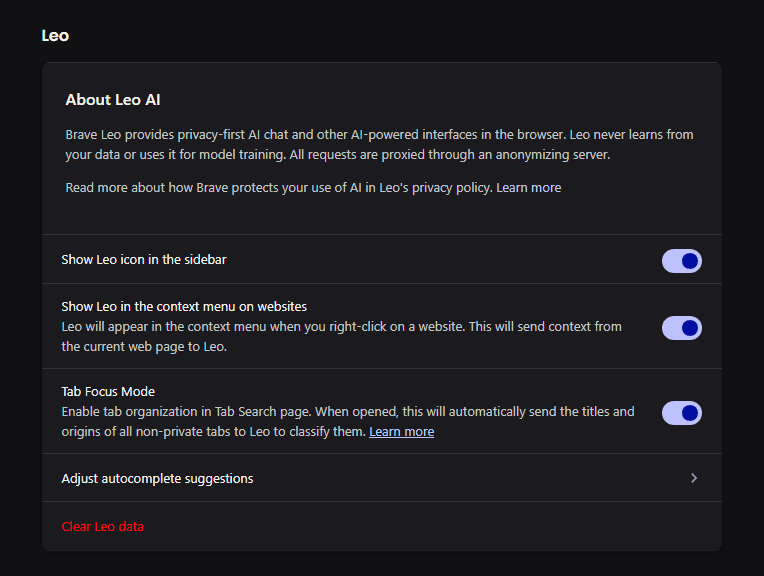
- Leo Gets Smarter: The built-in AI assistant, Leo, is set to become a more active partner in browsing. Future plans include “agentic AI,” which means Leo could be capable of performing multi-step tasks on the user’s behalf, such as researching a topic across multiple websites, monitoring a page for updates, or even automating online bookings. This is all being developed with Brave’s strict privacy-first architecture.
- The Rewards Universe Expands: The Brave Rewards and BAT ecosystem continues to evolve. The “BAT Roadmap 3.0” and the development of the decentralized “Boomerang” protocol point to a future where the system is more user-centric, transparent, and offers more ways for users and creators to earn and interact within the Web3 economy.
- A More Secure Wallet: The Brave Wallet is constantly being updated to support more blockchains and cryptocurrencies. Recent updates have brought enhanced support for Bitcoin and upcoming work will integrate privacy features for Zcash transactions, solidifying its role as a secure and versatile gateway to Web3.
- Constant Improvement: Brave maintains a rapid release schedule, with major updates typically rolling out every three to four weeks. This allows the team to quickly patch security vulnerabilities, introduce new features, and stay ahead of emerging threats on the web.
This roadmap suggests a convergence of Brave’s key technologies. The future vision appears to be an AI-powered assistant (Leo) that can leverage real-time, unbiased information (from Brave Search) to perform complex actions and transactions (using Brave Wallet), all within a single, private, and secure environment. This positions Brave not just as a browser, but as a potential private operating system for the next generation of the web.
Your Mission, Should You Choose to Accept It…
This journey has revealed how Brave acts as a superhero for the internet. It is a powerful tool that blocks digital spies and noisy ads, keeps users safe from tracking, makes the web dramatically faster, and even offers a new way to support creators and earn rewards.
With this knowledge, any user is now equipped to take back control of their internet experience. The mission is simple: download Brave, give it a try, and join the millions of people who are helping to build a better, faster, and more private web for everyone. The adventure begins with a single click.