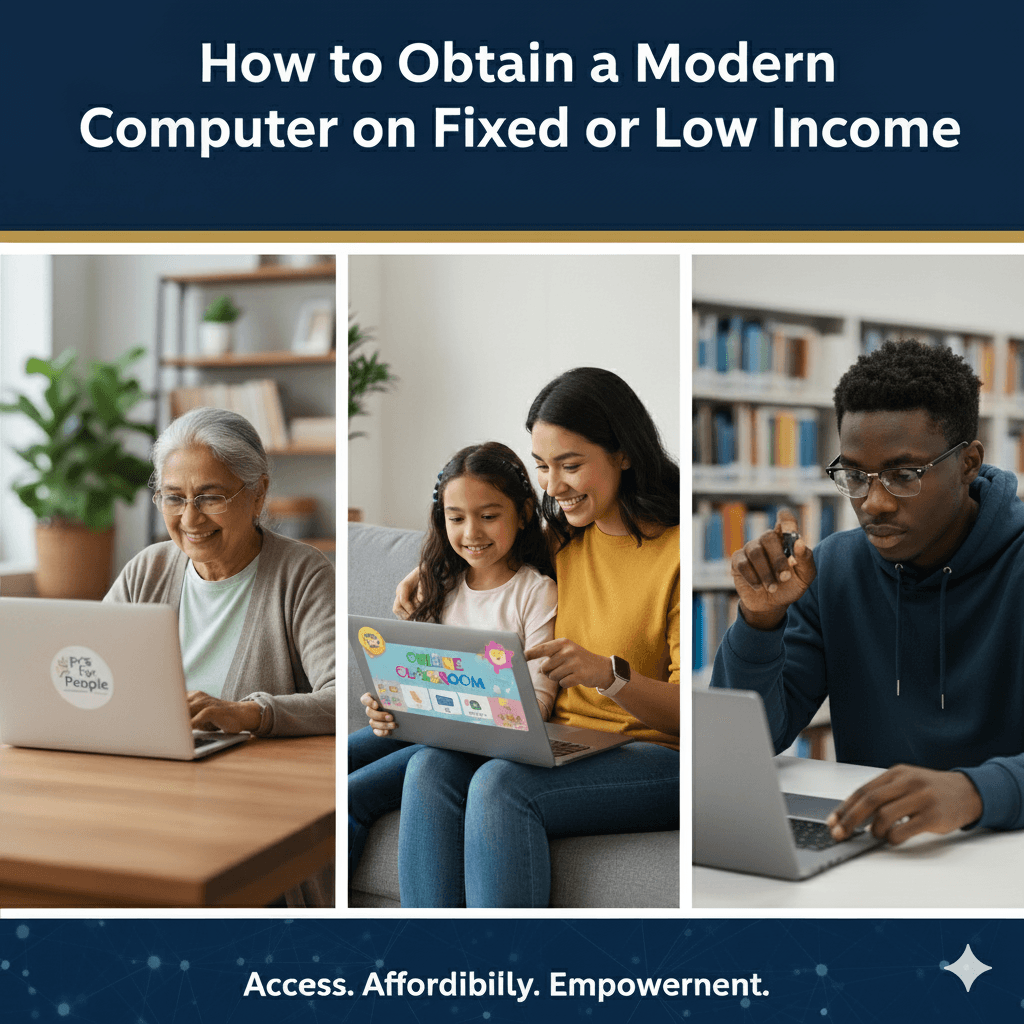Part I: The Digital Hurdle: Why Modern Operating Systems Leave Good Computers Behind
For millions of individuals, the decision to upgrade a computer is not driven by a desire for the latest features, but by the necessity of staying connected to a digital world that increasingly demands more powerful hardware. A perfectly functional older computer can suddenly feel obsolete, not because its components have failed, but because it can no longer support the latest, most secure operating systems. This section explains the technical reasons behind this “upgrade gap,” validating the challenges faced by those on a fixed income and framing the problem not as a personal hardware failure, but as a consequence of evolving industry standards.
A Plain-Language Guide to the New Hardware Standards
The two dominant operating systems in the consumer market, Microsoft’s Windows and Apple’s macOS, have both implemented minimum hardware requirements that effectively exclude a significant number of older, yet still capable, machines. These requirements are often presented as necessary for security and performance, but they create a substantial barrier for users who cannot afford to purchase new hardware every few years.
Windows 11 Requirements: A New Baseline
When Microsoft released Windows 11, it established a set of minimum system requirements that were notably stricter than its predecessors. To install or upgrade to Windows 11, a device must have, at a minimum:
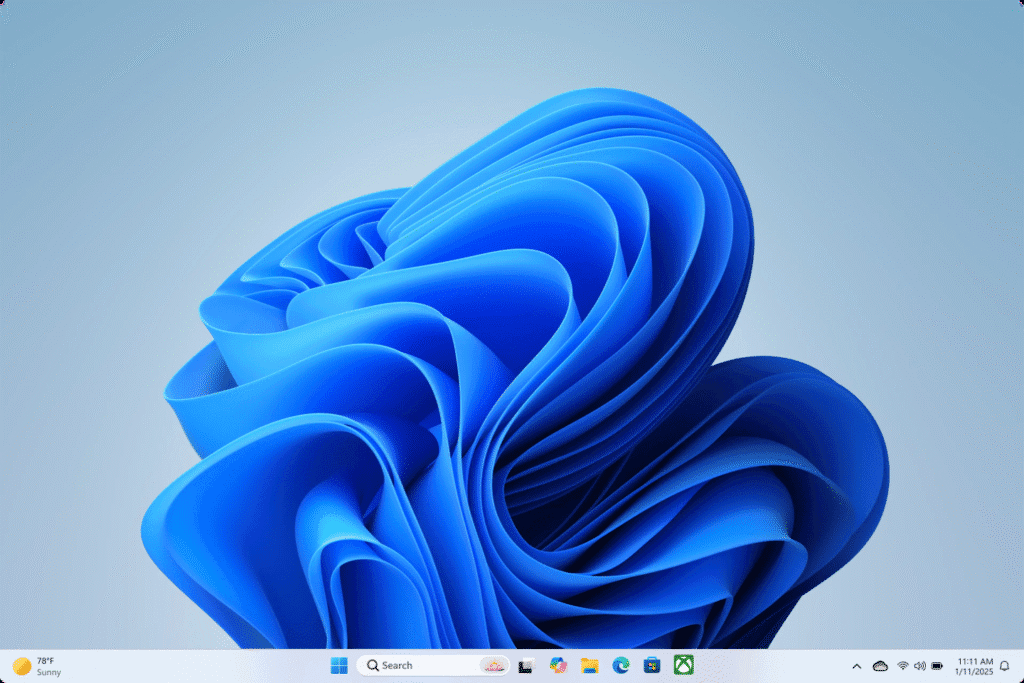
- Processor: A 1 gigahertz (GHz) or faster processor with two or more cores on a compatible 64-bit chip.
- Memory (RAM): 4 gigabytes (GB) or more.
- Storage: 64 GB or more of available disk space.
- System Firmware: The system must be UEFI (Unified Extensible Firmware Interface) and Secure Boot capable.
- Display: A high-definition (720p) display that is at least 9 inches diagonally.
While many computers from the last decade meet the RAM and storage requirements, the processor compatibility and firmware standards proved to be significant obstacles. Microsoft published specific lists of compatible Intel, AMD, and Qualcomm processors, excluding many popular chips, such as most 7th-generation Intel Core processors and anything older.
The TPM 2.0 and Secure Boot Mandate
The most significant and often confusing barrier to upgrading to Windows 11 is the requirement for a Trusted Platform Module (TPM) version 2.0. A TPM is a microchip designed to provide hardware-based security functions. It is a secure crypto-processor that can store cryptographic keys, protecting sensitive data. Secure Boot is a related UEFI firmware feature that ensures a device boots using only software that is trusted by the manufacturer.
Microsoft has positioned these requirements as essential for protecting users from modern cybersecurity threats like firmware attacks and ransomware. However, while TPM technology has existed for years, TPM 2.0 was not widely or consistently implemented in consumer-grade PCs until around 2016-2017. As a result, millions of computers manufactured before this period, which are otherwise powerful enough for daily tasks, are permanently ineligible for the Windows 11 upgrade. This single requirement has drawn a hard line, rendering a vast inventory of used and refurbished computers incompatible with the latest mainstream operating system.
macOS’s Incremental Obsolescence
Apple employs a different, but equally effective, method of phasing out older hardware. With each new major release of macOS, currently macOS Tahoe, the company publishes a list of compatible Mac models, and this list invariably drops support for the oldest devices that were supported by the previous version. This creates a predictable cycle of hardware obsolescence.

For example:
- macOS Catalina (10.15), released in 2019, dropped support for Mac Pro models from 2010 to 2012 that had been able to run the previous version, macOS Mojave. It also increased the minimum RAM requirement to 4 GB.
- macOS Big Sur (11.0), released in 2020, ended support for many Mac models from 2012 and 2013.
- macOS Ventura (13.0), released in 2022, raised the bar again, dropping support for various Mac models made before 2017.
This steady, incremental process ensures that Macs eventually lose access to the latest features, software compatibility, and, most importantly, security updates. For users on a fixed income, this means that even a high-quality, second-hand Mac has a finite lifespan of full functionality, forcing an inevitable and often unaffordable hardware replacement.
The Upgrade Gap: How Requirements like TPM 2.0 Create a Barrier for Many
The stringent hardware requirements of modern operating systems create a significant dilemma that falls disproportionately on low-income individuals, seniors, and families. The industry’s push for enhanced security, exemplified by the TPM 2.0 mandate for Windows 11, is a valid response to a growing landscape of digital threats. However, this security-first approach has a direct and profound impact on digital equity.
By enforcing a hardware standard that millions of older, perfectly usable computers do not possess, these policies act as an economic gatekeeper to the modern digital ecosystem. The issue is no longer just about a computer being “fast enough”; it is about possessing a specific security chip that was not standard just a few years ago. This creates an “upgrade gap” where individuals are faced with a difficult choice: continue using an older, unsupported operating system (like Windows 10 after its end-of-support in 2025), which exposes them to security risks, or be locked out from essential online services because they cannot afford a compliant device. This situation frames the problem not as a personal failure to keep up with technology, but as a systemic consequence of industry decisions that prioritize hardware-based security over universal access. For many, the digital divide is no longer just about having a computer and internet; it is about having a computer that is new enough to be considered secure by today’s standards.
Part II: A National Directory of Digital Lifelines: Organizations Providing Free and Low-Cost Computers
Fortunately, a robust ecosystem of non-profit organizations has emerged to address this exact problem. These groups work to bridge the digital divide by sourcing used technology, refurbishing it to a high standard, and distributing it to individuals and families in need. This section provides in-depth profiles of the most prominent national organizations, detailing their operational models, eligibility criteria, and application processes to help individuals identify the best resource for their specific situation.
In-Depth Profile: PCs for People – The Low-Cost Social Enterprise
- Model: PCs for People operates as a national non-profit social enterprise. Its model is built on sustainability and scale. The organization partners with businesses and government agencies to recycle their used electronic equipment for free. This service, which includes certified data destruction (NAID AAA) and environmentally responsible recycling (R2), is a valuable proposition for corporations. The donated computers are then refurbished by trained technicians and sold at a very low cost to eligible recipients. Beyond computers, PCs for People also offers affordable high-speed internet plans (starting as low as $15 per month) and ongoing technical support, providing a comprehensive solution for digital inclusion. They operate both an online store and physical retail locations in several states, including Colorado, Illinois, Maryland, Minnesota, Missouri, and Ohio.
- Eligibility: The eligibility criteria for PCs for People are clear and directly targeted at low-income populations. To purchase their products, an individual must have a household income below 200% of the federal poverty guidelines or 60% of the area median income. Alternatively, an individual can qualify if they are currently enrolled in an income-based government assistance program, such as SNAP, WIC, Medicaid, Supplemental Security Income (SSI), Social Security Disability (SSD), Federal Public Housing Assistance (Section 8), the National School Lunch Program, or a Pell Grant. Proof of citizenship is not required.
- Application Process: The process is straightforward and integrated into their online purchasing system. When placing an order, the applicant must upload two types of documentation: a valid photo ID (such as a driver’s license, passport, or government-issued ID) and proof of eligibility. Proof of eligibility can be a recent, dated letter showing current enrollment in a qualifying assistance program or a document verifying income, such as the prior year’s tax return or a Social Security statement of benefits.
- What to Expect: Recipients receive high-quality, professionally refurbished desktop or laptop computers that come with a one-year hardware warranty. While the specific models available vary based on donations, examples from their online store demonstrate that the hardware is more than capable for everyday tasks. For instance, a Dell Latitude E5440 laptop might feature an Intel Core i3 processor, 8 GB of RAM, and a 500 GB hard drive, while a higher-end Dell XPS 13 could have an Intel Core i5, 8 GB of RAM, and a 256 GB solid-state drive (SSD). These computers typically come with Windows 10 Pro and essential free software like LibreOffice and Malwarebytes pre-installed. User feedback is generally very positive, with customers on platforms like eBay praising the value, quality, and fast shipping.
In-Depth Profile: Compudopt – Free Computers for Families with Students
- Model: Compudopt is a national non-profit with a focused mission: providing technology access and education to under-resourced youth and their families. They partner with corporations to source donated computers, which are then refurbished and distributed for free to qualifying families through a lottery-based “Computer Giveaway” program. In addition to device distribution, Compudopt offers a range of free technology education programs for students of all ages, from “Tiny Techs” in early elementary school to IT certification courses for young adults.
- Eligibility: Compudopt’s eligibility criteria are simple and mission-driven. To qualify for a free computer, a household must have at least one child in K-12 education and must not currently own a working computer at home. Devices provided by a school are not counted as being owned by the family.
- Application Process: The process is not a traditional application for aid but a registration for a lottery. Individuals find their city on the Compudopt website and complete a short online registration form for an upcoming giveaway event. Names are then chosen randomly from the pool of registrants based on available inventory. Selected recipients are notified via email and/or text message with instructions on when and where to pick up their computer. This model means that receiving a computer is not guaranteed and depends on luck and inventory levels.
- Geographic Reach: Compudopt’s giveaway events are location-specific, so individuals must live near a city where an event is being held. They have a known presence in Norfolk, Virginia, making them a direct resource for residents in that area. For corporate donations, they have a national partnership with Micro Center, allowing businesses to drop off equipment at any of the 29 retail stores nationwide.
In-Depth Profile: Computers with Causes – The Philanthropic Gift Model
- Model: Computers with Causes operates on a more traditional philanthropic model, functioning as a conduit for gifting donated computers to those in need. The organization’s stated emphasis is on assisting students, teachers, parents, the elderly, foster homes, shelters, disabled U.S. veterans, and struggling military families. They conduct a thorough vetting process to ensure the donations go to genuinely needy recipients.
- Eligibility: Eligibility is broad and based on demonstrated need. However, the organization takes a rigorous approach to verification, which includes a needs assessment, background checks, and reference verification to ensure authenticity and transparency.
- Application Process: The application process is notably more manual and requires patience. Applicants must download the appropriate form (for an individual or an organization), print it, fill it out, and send it via physical mail to the address provided. The organization explicitly asks applicants not to call their phone lines. An application is considered valid for only 30 days; if an applicant is not contacted within that timeframe, they must reapply. Due to high demand and a small volunteer staff, the response time can be many weeks.
- An Important Warning for Benefit Recipients: A critical piece of information provided by Computers with Causes is a warning regarding government benefits. They advise that the acceptance of tangible property, such as a computer, may be considered additional income or an asset by agencies administering programs like TANF, SSI, SSDI, or Food Stamps. This could potentially affect or even lead to the termination of those benefits. This warning highlights a significant potential risk. For an individual relying on monthly government assistance, a “free” computer could become a very costly gift if it disrupts their primary source of income. This makes a low-cost purchase from an organization like PCs for People, which involves a clear financial transaction rather than a gift, a potentially safer option for those on federal assistance. It is strongly recommended that any individual receiving such benefits consult with their case manager before accepting a gifted item from any charitable organization.
Other Key Players to Consider
- Computers 4 People: This non-profit provides free refurbished laptops, desktops, and tablets. However, their service area is currently limited to New Jersey, New York City, and Massachusetts. Their unique model also requires applicants to be nominated by a recommender from a partner non-profit organization, adding an extra step to the process.
- human-I-T: This organization offers a hybrid approach, providing low-cost technology through an online store while also accepting requests for free or heavily subsidized devices from individuals facing financial hardship, homelessness, or other crises. Eligibility for their low-cost programs is verified through participation in government assistance programs like EBT or SSI. Their direct request form provides a clear pathway for those with the most urgent needs to seek help.
- EveryoneOn: While primarily focused on connecting families to affordable internet service, EveryoneOn serves as a vital hub for digital inclusion resources. Their website helps users find low-cost internet offers and provides information on where to find affordable computers and digital literacy training. They are a key national partner in the federal ConnectHomeUSA program, working to bring connectivity to residents of public housing.
The table below provides a summary to help compare these national providers at a glance.
| Organization Name | Cost Model | Primary Eligibility Requirement | Application Method | Key Consideration |
| PCs for People | Low-Cost | Income below 200% FPL or on government assistance | Online purchase with document upload | Most direct path for eligible individuals; requires a small payment. |
| Compudopt | Free | Household with a K-12 student and no working computer | Online registration for a local lottery giveaway | Availability is limited to specific event locations and is not guaranteed. |
| Computers with Causes | Free (Gifted) | Based on demonstrated need; requires background check | Mail-in paper application | Long wait times; gifted item could potentially impact government benefits. |
| Computers 4 People | Free | Must be nominated by a partner non-profit | Online application with recommender | Service is geographically limited to NJ, NYC, and MA. |
| human-I-T | Low-Cost & Free | Low-income status or demonstrated hardship | Online store for low-cost; request form for free devices | A flexible option serving both low-income and crisis situations. |
Part III: The Broader Ecosystem of Support: Networks and Government Initiatives
Beyond the major national providers, a wider ecosystem of networks, alliances, and government programs works to promote digital inclusion. Understanding these resources can unlock access to local help that may not have a national footprint and provide context for the shifting landscape of digital equity funding.
Finding Local Help: The Refurbisher Networks
Many of the most effective digital inclusion efforts are grassroots operations deeply embedded in their local communities. Two national organizations are instrumental in supporting and connecting these local groups.
Understanding Government’s Role
- Digitunity and the Alliance for Technology Refurbishing and Reuse (AFTRR): Digitunity is a national non-profit that works to eliminate the technology gap by supporting the systems that make device ownership possible. One of its key programs is supporting the Alliance for Technology Refurbishing and Reuse (AFTRR), a coalition of non-profit technology refurbishers across the country. Together, these organizations serve as a national voice for refurbishers, sharing best practices and advocating for technology reuse. For an individual seeking a computer, Digitunity’s most valuable resource is its interactive map and directory of non-profit refurbishers. This tool allows users to search by zip code to find local organizations that accept and distribute refurbished computers, providing a direct link to community-level help.
Government initiatives play a critical role in funding and structuring digital inclusion efforts, often working through public-private partnerships.
- ConnectHomeUSA: This program, led by the U.S. Department of Housing and Urban Development (HUD), is a movement specifically designed to bridge the digital divide for residents living in HUD-assisted housing. Rather than being a direct grant to individuals, ConnectHomeUSA fosters local coalitions that bring together public housing authorities, non-profits (like EveryoneOn), internet service providers, and other community stakeholders. These local partnerships then develop tailored solutions to provide residents with affordable internet access, low-cost devices, and digital literacy training. While there are no participating communities explicitly listed in Virginia in the provided materials, individuals living in public housing should inquire with their housing authority about any potential affiliation with this program.2
- Virginia’s Digital Opportunity Plan: In a significant strategic shift, federal funding for digital equity is increasingly being channeled through state governments. Virginia’s Department of Housing and Community Development (DHCD) is at the forefront of this effort. The DHCD has developed the state’s Digital Opportunity Plan and is administering programs funded by federal grants. A key initiative is the Digital Skills, Literacy, and Device (DSLD) Program, which provides grants to community-based organizations, libraries, non-profits, and local governments to implement programs that distribute devices and provide digital skills training. Individuals cannot apply directly to the state for this funding, but the existence of the DSLD program means that local organizations across Virginia are actively being funded to do this work. This makes finding a local partner through resources like the Digitunity directory even more crucial, as they may be recipients of these state-administered funds.
Important Update: The End of the Affordable Connectivity Program (ACP)
For several years, the federal Affordable Connectivity Program (ACP) was a cornerstone of digital equity efforts. It provided eligible households with a monthly discount of up to $30 on internet service and a one-time discount of up to $100 toward the purchase of a laptop, desktop, or tablet.
However, it is critical to understand that the ACP officially ended on June 1, 2024, because Congress did not approve additional funding. Many websites and informational materials created before this date still reference the program as an active resource. The Federal Communications Commission (FCC) has issued warnings about outdated websites that may still be advertising the ACP benefit. Therefore, individuals seeking assistance should be aware that this specific federal subsidy is no longer available.
The termination of the ACP marks a fundamental change in the strategy for achieving digital equity in the United States. The model of a direct-to-consumer federal subsidy for internet and devices has, for now, been replaced by a model where federal funds flow to states through programs like the Broadband Equity, Access, and Deployment (BEAD) program and the Digital Equity Act. These states, in turn, distribute the funds through grant programs like Virginia’s DSLD to local community organizations. This makes the path to assistance more localized and less direct. The challenge for individuals is no longer to apply to a single, national program like the ACP, but to identify and connect with the specific local non-profit, library, or community action agency in their area that has received state funding to provide these services.
Part IV: A Virginia-Specific Resource Guide
While national organizations provide a broad safety net, the most effective assistance often comes from local or state-based programs that understand the specific needs of the community. This section focuses on known resources within the Commonwealth of Virginia, including efforts in the Shenandoah Valley and Augusta County, and clarifies the important distinction between electronics recycling and charitable refurbishment.
Known Programs and Refurbishers in the Commonwealth
Several organizations have a direct presence or have shown significant interest in operating within Virginia, providing concrete starting points for residents.
- Compudopt: This national non-profit has an established presence in Virginia, specifically offering its free computer giveaway program for families with K-12 students in the Norfolk area. Residents in and around Hampton Roads should monitor the Compudopt website for registration opportunities.
- PCs for People: While this organization does not currently have a physical retail store in Virginia, it has actively explored expansion into the state. In July 2022, the CEO of PCs for People held a series of meetings in the Richmond and Hampton Roads regions to explore making the “I-64 Innovation Corridor” its next expansion market. This strong interest suggests that a future presence is possible, and in the meantime, eligible Virginia residents can still order low-cost computers directly from their national online store.
- Virginia STAR (Student Training and Refurbishment): This is a noteworthy state-level program administered through Prince William County Public Schools in partnership with SPARK, the education foundation. In the Virginia STAR program, students learn valuable IT skills by refurbishing surplus computer hardware donated by state agencies and private companies. These refurbished computers are then donated to families and organizations in need. This program serves the dual purpose of workforce development for students and digital inclusion for the community. Individuals in the Prince William County area should inquire with the school district about eligibility for receiving a device.
- Computer Recycling of Virginia (CRVA): Based in the Richmond area, CRVA is a 501(c)(3) non-profit whose mission is to place useful equipment into Virginia’s schools and non-profit organizations free of charge. They accept a wide range of electronics and have donated over 20,000 pieces of equipment since their founding in 2001. While their website states they are “unable to grant donations to individuals”, they are a key part of the state’s refurbishing infrastructure. It is possible they partner with other community agencies that do provide direct services to individuals.
Local Digital Inclusion Efforts in the Shenandoah Valley, Augusta County, and Surrounding Areas
For residents of Waynesboro and the broader Augusta County region, accessing a dedicated computer distribution program may require a more strategic, multi-step approach that leverages the existing network of community support services. While there is no single, high-profile organization advertising free computers in the immediate area, a number of local institutions provide the foundational support needed to find and apply for assistance.
This suggests the need for a “warm handoff” strategy. The process begins with the most accessible public resource—the local library—and uses the connections made there to get referrals to broader social service navigators.
- Start at the Library: The public libraries in Staunton and Augusta County (Fishersville) are the ideal first stop. They provide free public access computers and Wi-Fi, which are essential for researching programs and filling out online applications. Crucially, the Staunton library offers a “Book-a-Librarian” service, allowing individuals to schedule one-on-one appointments for technology questions. This is an invaluable resource for getting personalized help navigating websites, understanding application requirements, and scanning documents.
- Connect with Resource Navigators: Once at the library, the next step is to reach out to local social service hubs. The Community Assistance Network (CAN), a service provided by Embrace of Waynesboro, offers personalized resource navigation and case management to help people in need. Similarly, the Valley Homeless Connection serves Staunton, Waynesboro, and Augusta County, providing referrals, housing support, and needs-based assistance. These organizations may not provide computers directly, but their case managers are experts in the local support ecosystem and can provide a “warm handoff” or referral to an organization that does.
- Explore Skills Training: The Valley Career & Technical Center (VCTC), which serves the region, offers adult education programs, including technical training for CompTIA A+ certification. The presence of such a center indicates a regional focus on building digital skills and a potential network of tech-savvy instructors and partners who may be aware of local device initiatives.
Distinguishing Between Recycling and Refurbishing: Local Options for Your Old Equipment
When searching for local options, it is vital to understand the difference between an electronics recycler and a refurbisher.
- Recycling: Most e-waste services focus on responsible disposal. They dismantle electronics, separate the materials (plastics, metals, glass), and ensure that hazardous substances like lead and mercury do not end up in landfills. The City of Waynesboro operates a Public Convenience Center for dropping off recyclables, and several commercial services like LoadUp and GreenTek Solutions offer e-waste pickup in the area. These are important environmental services but do not typically result in a usable computer for someone in need.
- Refurbishing for Charity: Some organizations combine recycling with a charitable mission. They identify usable devices from the stream of e-waste, repair and refurbish them, and then donate them back to the community. Computer & Telecom Recycling Service (CTRS), which serves the Richmond, Charlottesville, and Hampton Roads areas, is a prime example. They offer free e-waste pickup for businesses and explicitly state that their recycling efforts enable them to “donate high quality refurbished electronics to low-income individuals, families, non-profits, and youth programs in the community”. When looking for a place to donate or find a device, it is essential to seek out organizations with a stated mission of reuse and community support, not just disposal.
Part V: The Ultimate Fallback Plan: Reviving an Older Computer with a New Operating System
If acquiring a new or refurbished computer proves to be a challenge, there is a powerful and cost-free alternative: replacing the old, slow operating system on an existing computer with a modern, lightweight one. Many older computers are not physically broken; their hardware is simply not optimized for the demands of modern Windows or macOS. Lightweight operating systems are specifically designed to run efficiently on older hardware, transforming a sluggish, unsupported machine into a fast, secure, and highly functional device. This approach offers a direct solution to the hardware barrier, empowering individuals to make the most of the resources they already have.
A New Lease on Life: An Introduction to Lightweight Operating Systems
The core idea is simple: the operating system (OS) is the computer’s brain. By performing a “brain transplant”—installing a new, more efficient OS—the same body (the hardware) can perform dramatically better. The following options are free, well-supported, and known for their user-friendliness and low system requirements.
ChromeOS Flex: The Simplest Solution
- What It Is: ChromeOS Flex is a free operating system created by Google. It is designed to be installed on old PCs and Macs, effectively turning them into Chromebooks. The experience is focused on the Chrome web browser, making it ideal for tasks like email, web browsing, writing documents with Google Docs, watching videos on YouTube or Netflix, and participating in video calls. It is extremely secure and updates automatically in the background.
- System Requirements: The hardware demands of ChromeOS Flex are incredibly low, making it compatible with a vast range of older machines. The minimum requirements are:
- Architecture: An Intel or AMD x86-64-bit compatible device.
- RAM: 4 GB.
- Internal Storage: 16 GB.
- Processor: Components made before 2010 might result in a poor experience, but most computers from the last decade are compatible.
- Installation Process: The installation is designed to be simple. It involves using the Chromebook Recovery Utility (an extension for the Chrome browser) on a working computer to create a bootable USB drive. That USB drive is then used to boot the old computer and install ChromeOS Flex, a process that typically takes around 20 minutes.
Exploring Linux: User-Friendly and Powerful Options
Linux is a powerful, free, and open-source operating system that comes in many different versions, known as “distributions” or “distros.” While once considered the domain of programmers and tech experts, modern Linux distributions are incredibly user-friendly, often resembling the look and feel of Windows or macOS. For older hardware, certain distros that use lightweight “desktop environments” are particularly well-suited.
- Linux Mint XFCE: This is one of the most highly recommended distributions for beginners, especially those transitioning from Windows. It is known for its stability, ease of use, and elegant design. The “XFCE” version uses a desktop environment that is specifically designed to be light on system resources without sacrificing functionality.
- System Requirements: The official requirements are modest, but it can often run on even less.
- RAM: 2 GB (4 GB recommended for comfortable use). Some sources note it can function on as little as 1 GB.
- Storage: 20 GB of disk space (100 GB recommended).
- Processor: Any modern x86 processor.
- System Requirements: The official requirements are modest, but it can often run on even less.
- Ubuntu MATE: Ubuntu is one of the world’s most popular Linux distributions, and the “MATE” flavor is specifically designed to run well on older hardware while providing a traditional, intuitive desktop experience. It is an official version of Ubuntu, meaning it benefits from excellent community and commercial support.
- System Requirements: Ubuntu MATE is well-suited for computers that may not meet the requirements for the standard version of Ubuntu.
- CPU: Core 2 Duo or better.
- RAM: 2 GB (4 GB recommended).
- Storage: 10 GB (20 GB recommended).
- System Requirements: Ubuntu MATE is well-suited for computers that may not meet the requirements for the standard version of Ubuntu.
The table below starkly illustrates the advantage of these lightweight alternatives. By demanding significantly less from the hardware, they can breathe new life into computers that would otherwise be considered obsolete.
| Operating System | Minimum CPU | Minimum RAM | Minimum Storage | Key Feature |
| Windows 11 | 1 GHz 64-bit Dual-Core, TPM 2.0 | 4 GB | 64 GB | Mainstream OS; requires modern, secure hardware. |
| Latest macOS | Varies by model (recent Intel/Apple Silicon) | 8 GB (typically) | 25-35 GB | Integrated Apple ecosystem; phases out older models. |
| ChromeOS Flex | Intel or AMD x86-64 | 4 GB | 16 GB | Simple, secure, web-focused; turns old PCs into Chromebooks. |
| Linux Mint XFCE | Any x86 processor | 2 GB (can run on 1 GB) | 20 GB | User-friendly, stable, and very lightweight; great for Windows users. |
| Ubuntu MATE | Core 2 Duo | 2 GB | 10 GB | Traditional desktop feel; suitable for a wide range of older hardware. |
Part VI: Your Action Plan: A Step-by-Step Path to Getting Connected
Navigating the landscape of digital inclusion resources can feel overwhelming. This final section synthesizes the information from this report into a clear, prioritized action plan. By following these steps, individuals can systematically explore their options, from applying to national programs to reviving their existing hardware, on their journey to getting connected.
Step 1: Assess Your Situation and Gather Documents
Before applying to any program, the first step is to understand which ones are the best fit.
- Determine Eligibility: Review the criteria for the major non-profits. The key threshold is often income-based (e.g., below 200% of the federal poverty line for PCs for People) or based on participation in government assistance programs (e.g., SNAP, Medicaid, SSI, SSDI, public housing). For Compudopt, the key is having a K-12 student in the household.
- Gather Your Documents: Prepare digital or physical copies of the necessary paperwork. This will almost always include:
- A valid, unexpired photo ID.
- Proof of eligibility. This could be a recent award letter for SNAP or SSI, a Social Security statement of benefits, or the previous year’s tax return. Having these ready will streamline the application process.
Step 2: Target the Right National Programs
With documentation in hand, begin applying to the national organizations that best match the assessed situation.
- For Households with Children: If there is a K-12 student in the home, the top priority should be to register for a Compudopt computer giveaway lottery if one is available in a nearby city, such as Norfolk.
- For the Most Direct Path: For most eligible individuals, the most reliable and straightforward option is to apply to purchase a low-cost computer from PCs for People through their online store. The cost is minimal, the hardware is high-quality with a warranty, and the process is clear.
- For Broader Hardship Cases: If the above options are not a fit, submit a request for a free or subsidized device through human-I-T’s online form. Their model is designed to assist with a wide range of hardship situations.
- As a Longer-Term Option: Consider submitting a mail-in application to Computers with Causes. Be prepared for a potentially long wait and, if receiving government benefits, be mindful of the potential risk that a gifted item could pose. It is wise to contact a benefits case manager for guidance before accepting such a gift.
Step 3: Explore Your Local Ecosystem (The Virginia Example)
Simultaneously with applying to national programs, investigate local resources.
- Use the Digitunity Refurbisher Finder: Visit the Digitunity website and use their interactive map to search for non-profit computer refurbishers in the local zip code or region. This is the single best tool for discovering local help.
- Start at the Public Library: Visit the local public library. Use their computers to apply for programs and ask librarians for help. If available, schedule a one-on-one tech help session, like the “Book-a-Librarian” program in Staunton.
- Contact Social Service Navigators: Ask the librarian for a referral to, or directly contact, local resource navigators like the Community Assistance Network or Valley Homeless Connection. Explain the need for a computer and ask if they are aware of any local programs or partners providing them.
- Inquire About State-Specific Programs: Ask these local contacts about organizations that may have received grants from Virginia’s Digital Skills, Literacy, and Device (DSLD) program. Also, investigate programs like Virginia STAR if they serve the local area.
Step 4: If You Have an Old Computer, Give It a New Brain
If acquiring a new device is not immediately possible, pivot to the powerful fallback plan of upgrading an existing computer’s operating system. This is a no-cost action that can yield immediate results.
- Start with the Simplest Option: If the primary needs are web-based (email, browsing, streaming), install ChromeOS Flex. It is the easiest to install and maintain and will make an old computer feel fast and modern for everyday tasks.
- Explore a More Full-Featured Option: If there is a need for more traditional software and functionality beyond a web browser, explore Linux Mint XFCE. It provides a complete desktop experience that is intuitive for former Windows users and is exceptionally light on system resources.
Final Encouragement
Bridging the digital divide is a journey that can require persistence and resourcefulness. The path to obtaining an affordable, modern computer is not always a straight line, but numerous organizations and alternative solutions exist to help. The challenge is often a systemic one, born from rapid technological change and economic disparity, not a personal failing. By systematically exploring the national, state, and local resources outlined in this guide—and by embracing the power to revive older hardware with new software—a solution is well within reach. Each step taken is a move toward reclaiming access to the essential tools of education, employment, and connection in today’s digital world.