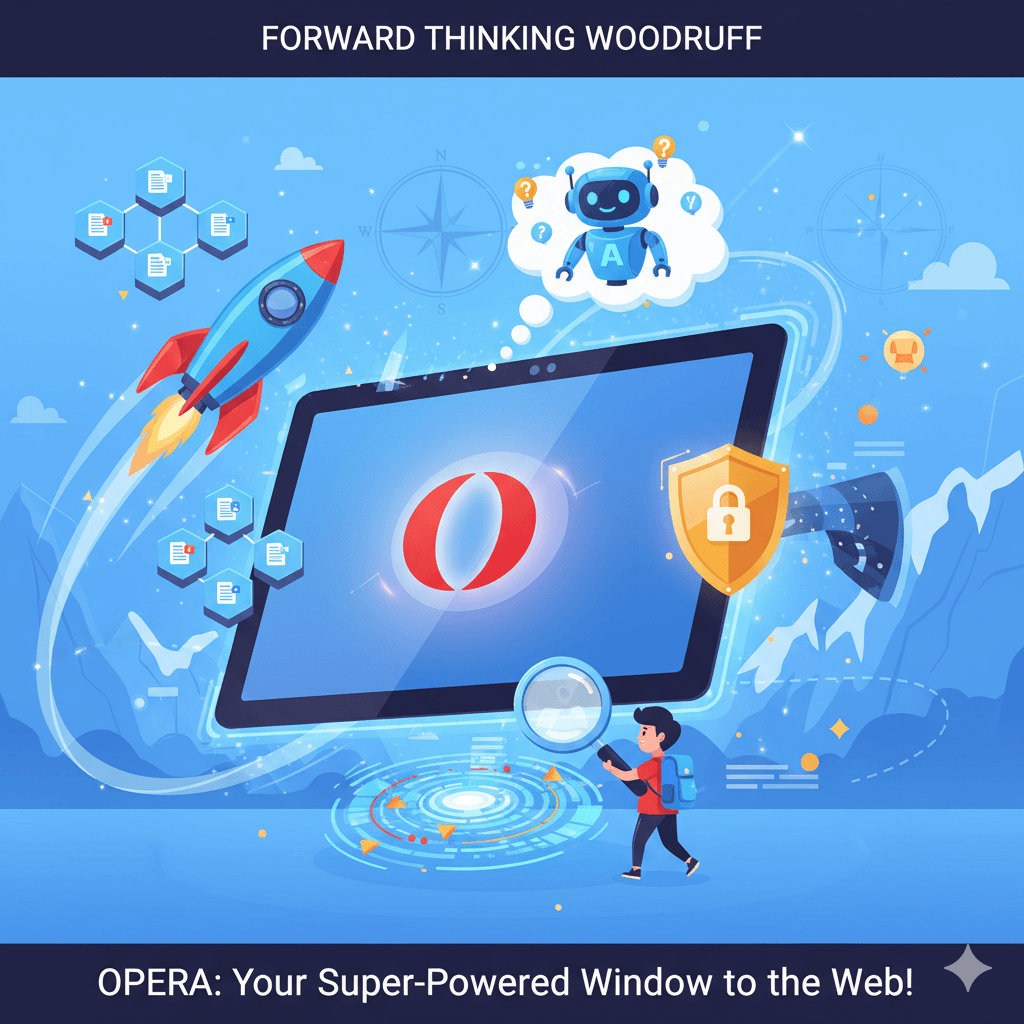Welcome to the Opera! A Browser Full of Surprises
Imagine the internet is a giant, magical world full of amazing places to visit, things to learn, and games to play. To explore this world, everyone needs a special vehicle. This vehicle is called a web browser. Most people use the cars that come standard, which are fine for getting from place to place. But what if a web browser could be more than just a simple car? What if it could be a souped-up, gadget-filled supercar that comes with its own secret map, a universal translator, and even an invisibility cloak, all built-in and ready to go?
That’s the idea behind the Opera browser. It’s a unique window to the internet that is packed with surprising and powerful tools right from the start. This guide is a grand tour of everything Opera has to offer. The journey begins with its secret origin story, revealing how it became one of the oldest and most inventive browsers in the world. Next, there will be a showcase of its built-in superpowers, from an artificial intelligence (AI) co-pilot to tools that keep browsing safe and private. After that, this report will provide the secret instructions to become a master of security and speed, tuning Opera to be as safe and fast as possible on any computer or phone. Finally, a peek into the future will show the amazing new features Opera is building. Get ready to explore a browser that’s full of surprises.
Once Upon a Time in Norway: The Secret Origin of Opera
Every great invention has a story, and Opera’s began long ago, in 1994, in the country of Norway. It started as a research project inside a large telecommunications company called Telenor. Two computer scientists, Jon von Tetzchner and Geir Ivarsøy, saw the brand-new World Wide Web and knew it was going to change everything. They decided they could build a better, faster, and smarter vehicle to explore it. A year later, in 1995, their project grew into its own company, Opera Software ASA, and one of the world’s oldest web browsers was born.
Early Innovations
From its earliest days, Opera was a pioneer, introducing features that were years ahead of their time. The first version, called MultiTorg Opera, was one of the very first browsers to have tabbed browsing. This meant people could open many webpages in the same window, which was a revolutionary idea that made browsing much easier. Before Opera, explorers of the web had to open a brand-new window for every single page. Opera also introduced Mouse Gestures, which let people control the browser with simple swishes of their mouse, like a magician waving a wand. These early inventions established a pattern that would define Opera for decades: it was a browser built by innovators who were always thinking about what users would need next.
The Big Engine Swap
For many years, Opera ran on its own, custom-built engine called Presto. A browser’s engine is like the engine in a car; it’s the core piece of technology that does all the hard work of turning website code into the beautiful pages seen on the screen. Building its own engine allowed Opera to be unique and create special features that no one else had. However, as the internet grew, most websites were being designed to work best with the engines used by the most popular browsers. For a smaller company like Opera, it became a massive and constant job to make sure its Presto engine was compatible with every new website and technology.
This created a difficult choice. Opera’s engineers could spend all their time tinkering with their unique engine just to keep up, or they could make a big change. In 2013, they made a bold decision: they switched from their own Presto engine to Blink, the same powerful engine that runs Google Chrome. This might seem like giving up, but it was an incredibly smart move. It was like a custom car company deciding to use a super-popular and reliable engine that every mechanic in the world already knows how to work on. This freed up Opera’s inventors to stop worrying about basic compatibility and focus all their energy on what they do best: adding amazing new gadgets and user-friendly features to the browser. This strategic pivot transformed Opera from a company focused on underlying technology to one dedicated to creating the best possible user experience.
The Modern Era
In 2016, Opera was acquired by an investment group, a detail that becomes relevant when discussing the browser’s pros and cons. The browser continued to evolve, adding more and more built-in features. Then, in 2023, the company launched Opera One, a complete redesign of the browser built from the ground up to be centered around its new native AI assistant, Aria. This marked the beginning of a new chapter for Opera, one focused on integrating artificial intelligence directly into the fabric of web browsing.
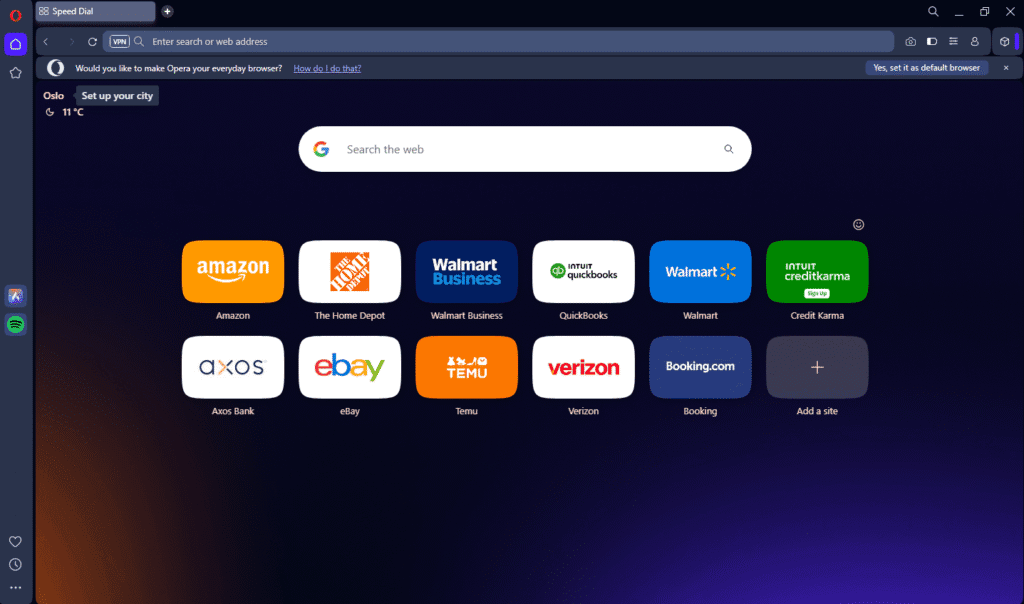
How a Browser Works (In 2 Minutes!): The Magic Behind the Screen
A web browser seems like magic. A person types in an address, and a whole world appears on the screen. But how does it actually work? The secret is the browser engine, which is the brain of the operation.
The Browser Engine: The Brain of the Operation
Think of a browser engine as a super-fast, super-smart translator. Websites aren’t written in English or any other human language; they are built using special secret codes like HTML, CSS, and JavaScript. The browser engine’s job is to read these complex codes in the blink of an eye and “draw” the colorful, interactive website that appears on the screen. This process is often called “rendering”.
From Code to Cool
The process happens in a few simple steps:
- A user types a website address into the browser.
- The browser sends a request across the internet to a powerful computer far away, known as a server.
- The server finds the correct files and sends the website’s code back to the browser.
- The Blink engine inside Opera gets to work. It reads all the code and starts building the webpage, piece by piece, like putting together a LEGO set. It figures out where the text goes, what color the background should be, and where to place the images and videos.
This matters because, as mentioned in the history, Opera now uses the same Blink engine as Google Chrome. This shared “brain” means that websites almost always look and work perfectly in Opera, ensuring a smooth and reliable experience. The decision to switch engines allows Opera to provide this top-tier compatibility while focusing its own efforts on building unique features on top of it.
Opera’s Built-in Superpowers: A Tour of Its Coolest Features
What makes Opera truly special is its philosophy of including powerful features right out of the box. While other browsers often require users to search for and install extra add-ons, known as extensions, to get more functionality, Opera comes with a full suite of “superpowers” already built-in. This “battery-included” approach makes it one of the most feature-rich browsers available, offering a powerful experience without any complicated setup.
Your Personal Bodyguard (Privacy & Security)
Opera comes with a set of tools designed to protect its users while they explore the web.
- Free VPN: A VPN, or Virtual Private Network, is like a secret, private tunnel for internet traffic. Normally, when a person browses the web, it’s like driving on a public highway where others can see the car (the computer) and where it’s going (the websites it visits). A VPN builds an invisible tunnel around that car, hiding its identity and location. Opera is one of the very few major browsers to offer a completely free, built-in VPN with no limits on how much data can be used. This is a rare and powerful feature for enhancing online privacy.
- Ad Blocker: Opera also has a built-in Ad Blocker. This feature works like a pair of magic glasses that makes annoying advertisements disappear from websites before they even have a chance to load. This not only makes webpages look cleaner and less cluttered but also has other benefits. With ads blocked, pages can load up to 90% faster, which saves time and can even extend a laptop’s battery life. The ad blocker also stops “trackers,” which are like invisible spies that advertisers use to follow people around the internet.
- Crypto Mining Protection: Some sneaky websites try to secretly use a visitor’s computer power to “mine” for digital money, which can make the computer slow and sluggish. Opera’s security features automatically detect and block these scripts, keeping the computer running smoothly.
Your AI Co-Pilot, Aria
One of Opera’s most exciting superpowers is Aria, its very own artificial intelligence assistant, built right into the browser’s sidebar. Aria is a personal genius that can help with almost anything. It is powered by advanced AI technology and is connected to the live internet, which means it can provide up-to-the-minute answers, unlike some other AI tools.
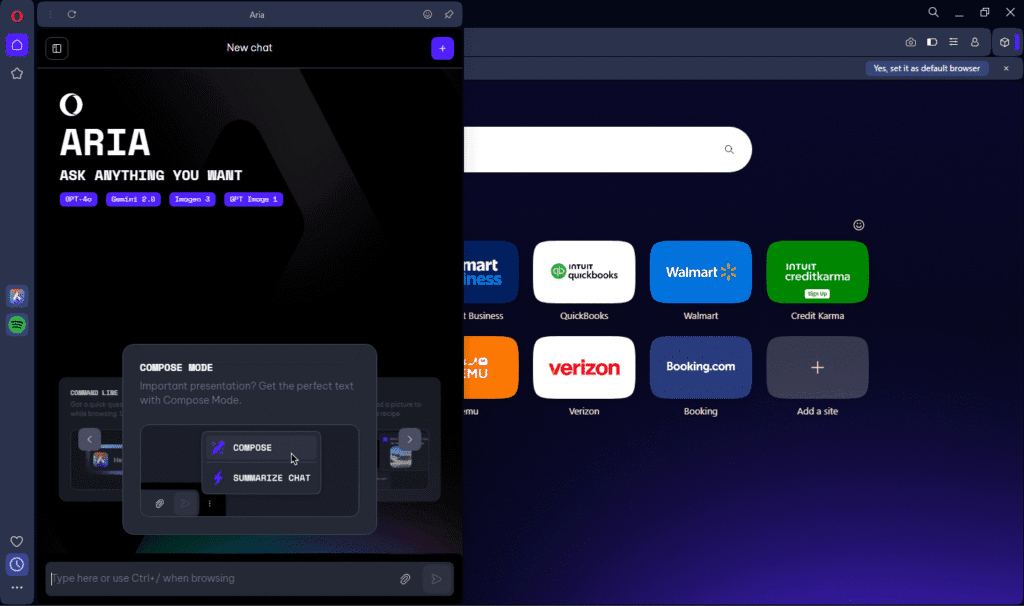
Aria can help with homework, write a poem, summarize a long and complicated article in just a few sentences, or even translate a webpage into a different language. It also includes the Aria Image Generator, which can create incredible, unique pictures from just a simple text description.
The Ultimate Organizer
For anyone who often finds their browser cluttered with dozens of open tabs, Opera offers some amazing organizational tools.
- Tab Islands: This clever feature automatically groups tabs that are opened from the same website into a neat little “island.” This keeps the tab bar clean and makes it easy to find related pages without getting lost in a sea of tabs.
- Workspaces: This is like having different virtual desks for different tasks. A user can create a “School” workspace with all their research tabs, a “Gaming” workspace with YouTube and Twitch, and a “Shopping” workspace. Switching between these organized sets of tabs takes just a single click, helping to keep focus and reduce clutter.
- Split Screen: Opera allows two tabs to be viewed side-by-side in the same window. This is perfect for tasks like taking notes from a YouTube video or comparing two different products while shopping online.
Chat, Play, and Share
Opera integrates many popular communication and media apps directly into the browser.
- Integrated Messengers & Social Media: A convenient sidebar can house apps like WhatsApp, Facebook Messenger, Instagram, Telegram, and X (formerly Twitter). This allows users to chat with friends and check social media without ever leaving their current webpage or switching to a different application.
- Music Player: The same sidebar can also contain a music player that connects to services like Spotify, Apple Music, and YouTube Music, putting favorite tunes just a click away.
- Flow: This feature is like a magic portal connecting a user’s computer and phone. If a cool link, picture, or note is found on one device, Flow can instantly send it to the other. It’s a simple and secure way to share files and information across all devices running Opera.
A Special Note: The Case of the Disappearing Crypto Wallet
It is important to note that browsers, like all technology, are constantly changing. For a time, Opera included a built-in Crypto Wallet, which is a special digital wallet used for holding digital money like Bitcoin or Ethereum. However, Opera has announced that it is phasing out and removing this feature from its desktop and mobile browsers. Users who have assets in the Opera Crypto Wallet need to move them to a different non-custodial wallet, such as MetaMask, by following the instructions provided by Opera.
This decision is more than just a simple feature removal; it signals a major strategic shift for the company. A few years ago, integrating crypto wallets was seen as a forward-thinking way to embrace the future of the web, often called “Web3”. But as the world of technology evolved, the explosive growth of generative AI, like ChatGPT, became impossible to ignore. Opera quickly redesigned its entire browser around its own AI, Aria, and began developing even more advanced AI tools. By removing the crypto wallet while heavily promoting its AI features, Opera is clearly reallocating its resources. It is making a big bet that artificial intelligence, not cryptocurrency, is the next great frontier for web browsers and the true key to their future.
Fort Knox for Your Browser: A Simple Guide to Maximum Security
Opera comes with powerful security tools, and setting them up is easy. Following a few simple steps can turn the browser into a personal fortress, keeping private information safe from prying eyes. The instructions are slightly different for desktop computers and mobile devices.
For Desktop (Windows, Mac, Linux)
- Turn on the VPN: The most powerful privacy feature is the built-in VPN. To activate it, go to Settings. This can be opened by clicking the main Menu or by pressing Alt+P. In the settings, click on Advanced in the left sidebar, then click Features. Find the VPN section and flip the switch next to Enable VPN. A blue “VPN” badge will appear to the left of the address bar, showing that the secret tunnel is active.
- Activate the Ad Blocker & Tracker Blocker: In the Settings menu, under Privacy protection, make sure the switches for Block ads and Block trackers are turned on. This will activate the shield icon in the address bar, which not only speeds up browsing but also stops advertisers from following activity across the web.
- Manage Cookies: Websites leave little memory files called “cookies” on a computer to remember things. Some are helpful, but others are used by advertisers. To control them, go to Settings > Privacy & security > Cookies and other site data. It is recommended to select Block third-party cookies. This allows websites to function properly while blocking cookies from advertisers and other trackers.
- Send a “Do Not Track” Request: In the same Cookies menu, turn on the option to Send a “Do Not Track” request with your browsing traffic. This is like putting a polite “no spying, please!” sign on the browser that is sent to every website visited.
For Mobile (Android & iOS)
- Turn on the VPN: Open the Opera app on a phone or tablet. Tap on the profile icon (often in the bottom-right corner) to open the main menu, then select Settings. In the settings list, find VPN and flip the switch to turn it on.
- Activate Ad & Cookie Blocking: In the Settings menu, find the Ad blocking option and ensure it is enabled. In the same area, there is often a Cookie dialog blocker, which is a great tool for automatically hiding those annoying “accept cookies” pop-ups that appear on many websites.
- Check Site Permissions: It is always a good idea to be careful about which websites are allowed to access a device’s camera, microphone, or location. These permissions can be reviewed and managed in the Site settings menu within the main browser settings.
Vroom, Vroom! Tuning Up Opera for Lightning Speed
A fast browser makes the entire internet feel more responsive and fun to use. Opera is already known for being quick, but there are a few extra tune-ups that can maximize its performance. Because Opera makes a special browser just for gamers, the optimization tips are split into two sections.
The existence of both a standard Opera browser and the gamer-focused Opera GX, each with its own set of performance tools, reveals a sophisticated understanding of different user needs. The company recognizes that a “one-size-fits-all” approach to performance is no longer sufficient. A general user primarily wants fast page loads and efficient battery use, while a gamer needs the browser to be a quiet background application that actively limits its own resource use so it never interferes with the game. By creating two distinct products, Opera can cater to both audiences more effectively than a single, compromised browser ever could.
For Standard Opera (All Platforms)
- Enable Hardware Acceleration: This is the most important performance tweak. It allows the browser to use the computer’s powerful graphics card (GPU) to help with graphically intense tasks, like playing videos or displaying complex animations. This takes some of the load off the main processor (CPU), making everything feel smoother. To enable it, go to Settings > Browser, scroll all the way down to the System section, and make sure the box next to Use hardware acceleration when available is checked. This feature is the modern replacement for an older feature called “Opera Turbo”.
- Keep it Updated: Opera regularly releases updates that include not only new features but also important security fixes and performance improvements. To make sure the browser is up to date, click the main Menu button and go to Update & Recovery. The browser will automatically check for and install the latest version.
- Manage Extensions: Browser extensions can add cool features, but having too many of them running at once can slow the browser down. It is a good practice to periodically review installed extensions. This can be done by clicking the cube-shaped Extensions icon in the sidebar and selecting Manage extensions. From there, any extensions that are no longer needed can be disabled or removed completely.
- Use the Battery Saver: For laptop users, Opera includes a handy Battery Saver mode. This can be turned on from the Settings menu and can be configured to activate automatically whenever the laptop is unplugged. It works by reducing background activity and optimizing other settings to make the battery last noticeably longer.
For Opera GX (The Gamer’s Choice)
Opera GX is a special version of the browser built specifically for gamers. Its standout feature is GX Control, which is like a command center for the browser’s performance. It allows gamers to put strict limits on how much of the computer’s power the browser can use, ensuring it never causes lag or stuttering during a game.
- Meet GX Control: The GX Control panel can be opened by clicking the speedometer icon in the left sidebar. Inside, there are three main dials to control performance:
- RAM Limiter: RAM is the computer’s short-term memory, and browsers can sometimes use a lot of it. The RAM Limiter lets a user set a hard cap on how much RAM Opera GX is allowed to consume. For a computer with 16GB of RAM, a good starting point is to set the limit to around 6GB or 8GB.
- CPU Limiter: The CPU is the computer’s main brain. The CPU Limiter tells Opera GX to take it easy and reserve that processing power for the game that’s running. This prevents the browser from causing frame drops or performance issues.
- Network Limiter: This is a crucial tool for online gaming. It prevents a file download or a video stream in the browser from hogging all the internet bandwidth, which could cause high ping and lag in an online match. A user can set a specific speed limit for the browser to ensure gameplay remains smooth.
- Hot Tabs Killer: Also inside GX Control is the Hot Tabs Killer. This tool shows a list of all open tabs and exactly how much CPU and RAM each one is using. If a particular tab is causing a slowdown, it can be identified and closed with a single click.
Opera’s Report Card: The Good, The Not-So-Good, and The Awesome
No browser is perfect for everyone. Opera has some truly amazing strengths, but it also has a few weaknesses that are important to consider. Here is a fair and balanced report card to help users decide if it’s the right choice for them.
Pros (The Awesome Stuff)
- Packed with Free Features: This is Opera’s biggest advantage. It comes with a free, unlimited VPN, a powerful Ad Blocker, a built-in AI assistant, and integrated messengers. In most other browsers, getting this level of functionality would require installing multiple third-party extensions, some of which might cost money.
- Fast and Light on Resources: Numerous tests have shown that Opera often uses less RAM and CPU power than its main competitor, Google Chrome. This can make the entire computer feel faster, especially on older machines or when many tabs are open.
- Excellent for Organization: Features like Tab Islands and Workspaces are game-changers for anyone who struggles with tab clutter. They provide powerful, intuitive ways to keep browsing sessions neat and focused, which is something many other browsers lack.
- Highly Customizable: Between themes, a customizable start page, and the ability to pin different apps to the sidebar, Opera offers a high degree of personalization. Users can truly make the browser their own.
Cons (The Not-So-Good Stuff)
- Ownership and Privacy Concerns: This is the most significant concern for many users. While Opera began as a Norwegian company, it is now owned by a consortium of investors with its parent company based in Beijing, China. Even though Opera states that it is headquartered in Norway and follows strict European privacy laws (like GDPR), some people worry about the potential for data collection under its current ownership structure. The browser’s own privacy policy notes that it may share user data with third parties for targeted advertising.
- Fewer Extensions: Opera is compatible with most extensions from the Chrome Web Store, which is a big plus. However, its own native add-ons store is much smaller than Chrome’s or Firefox’s. This means that for very specific or niche extensions, users might have fewer options.
- Occasional Website Glitches: Because Opera has a smaller market share than browsers like Chrome or Safari, some web developers may not test their sites as thoroughly on it. This can lead to rare instances where a website might not display or function perfectly.
- The VPN Slowdown: While the free built-in VPN is an incredible feature for privacy, turning it on can significantly reduce internet connection speeds. Tests have shown that download and upload speeds can drop dramatically when the VPN is active, which can make streaming high-quality video or downloading large files difficult.
Meet the Competition: Other Awesome Web Explorers
Opera is a fantastic browser, but it’s not the only one out there. The world of web browsers is full of great options, each with its own unique strengths and philosophy. Here is a look at some of the main alternatives.
- Google Chrome: This is the most popular browser in the world, and for good reason. It’s fast, simple to use, and integrates perfectly with the entire Google ecosystem, including Gmail, Google Drive, and Google Docs. Its biggest strength is its massive library of extensions, which allow users to customize it in endless ways.
- Mozilla Firefox: Firefox is a long-standing champion of privacy and the open-source movement. “Open-source” means its programming code is public, so anyone in the world can inspect it to make sure it’s safe and secure. It comes with strong, built-in tracking protection and is developed by a non-profit organization, Mozilla, which is dedicated to a healthier internet.
- Microsoft Edge: This is Microsoft’s modern browser, and it’s built on the same Blink engine as Chrome and Opera. This means it’s fast and highly compatible with all websites. Edge is deeply integrated with the Windows operating system and includes some unique features like “Collections” for organizing web research and a powerful PDF reader.
- Brave: Brave is a browser that puts privacy and speed above all else. It has the most aggressive ad and tracker blocker built-in by default, making it one of the fastest browsers available. It also has a unique, optional system called Brave Rewards, which allows users to earn a cryptocurrency by viewing privacy-respecting ads.
To make the choice clearer, the table below provides a simple, at-a-glance comparison of these browsers’ core features and philosophies.
Browser Face-Off!
| Feature | Opera | Google Chrome | Mozilla Firefox | Brave |
| Built-in VPN | Yes (Free) | No | No | Yes (Paid) |
| Built-in Ad Blocker | Yes | No (Limited) | Yes | Yes (Aggressive) |
| Main Selling Point | All-in-one features | Google ecosystem | Privacy & Open Source | Privacy & Crypto Rewards |
| Resource Usage | Low to Moderate | High | Moderate | Low |
Into the Future: What’s Next for Opera?
Opera has a long history of innovation, and it is not slowing down. The company’s vision for the future is to transform the web browser from a passive tool for viewing websites into an active, intelligent assistant that can do things for the user. The key to this future is artificial intelligence.
The Browser as Your Assistant
Opera is already experimenting with a feature called Browser Operator. This is an AI agent that lives inside the browser and can understand and execute complex commands. Imagine being able to type, “Find me the best-rated Italian restaurant near me that’s open now and book a table for two at 7 PM,” and having the browser perform all the necessary searches, clicks, and form-fills on its own. This is the kind of powerful, time-saving automation that Opera is actively building.
Opera Neon: A Glimpse of Tomorrow
To push the boundaries of what’s possible even further, Opera is developing Opera Neon, a separate, futuristic browser that acts as a laboratory for its most advanced AI ideas. Neon is a subscription-based project where developers are building an “agentic” browser—one that can act as an agent on the user’s behalf. For example, a user could give it a complex task like, “Plan a 5-day trip to Tokyo for me next month, staying under a budget of $2,000. Find flights, a hotel in the Shinjuku area, and suggest three activities,” and the AI would work to complete the entire project. While Neon is a separate product, its successful features will likely make their way into the main Opera browser over time.
This heavy investment in AI, from Aria to Browser Operator and Neon, shows that Opera is betting its future on artificial intelligence. The company believes that AI is the next evolution of the internet, and it is determined to be the browser that leads the way into this new era.
The Final Verdict: Should You Join the Opera?
After a grand tour of its history, features, and future, the final question remains: is Opera the right browser for everyone? The answer depends on what a person values most in their journey across the web.
Opera’s greatest strength is its all-in-one, “battery-included” design. It offers a stunning array of powerful features like a free VPN, a fast ad blocker, and a creative AI assistant, all built-in and ready to use from the moment it’s installed. Its organizational tools, like Tab Islands and Workspaces, are second to none, and its gamer-centric version, Opera GX, provides an unparalleled level of performance control.
However, its most significant weakness lies in the privacy concerns related to its ownership. For users who prioritize absolute transparency and are wary of how their data might be used, the browser’s corporate structure could be a deal-breaker.
Who is Opera for?
- A user will LOVE Opera if: they enjoy having a toolbox full of powerful gadgets without the hassle of setting them up; if they want to organize their browsing like a professional; if they are a gamer who needs their browser to stay out of the way of their game; or if they are excited about the future of AI and want a browser that is on the cutting edge.
- A user might want to try something else if: they are highly concerned about privacy and prefer a browser from a non-profit, open-source developer like Mozilla Firefox; or if they want the most minimalist, basic browsing experience possible and plan to customize it themselves with extensions, in which case Google Chrome might be a better fit.
Ultimately, the best way to know is to try it. Opera offers a unique and compelling vision for what a web browser can be—not just a window, but a smart, secure, and highly capable partner for exploring the digital world. Its superpowers are just a download away.